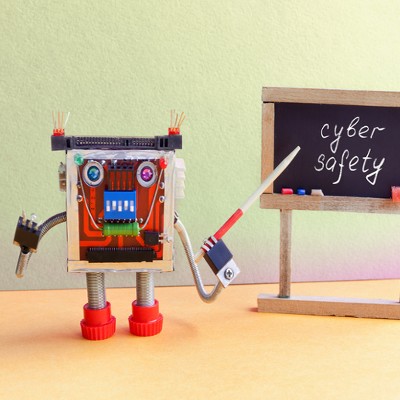January 28th marked Data Privacy Day, a day intended to raise awareness of the importance of data privacy and educate users and business owners of its benefits. Spearheaded by the National Cyber Security Alliance, there are plenty of lessons the NCSA has to share with businesses as this day puts their, and their clients’, privacy in the spotlight.
The NCSA, in conjunction with the U.S. Small Business Administration, provides a few guidelines for businesses to follow in order to preserve privacy as far as company data and personal information are concerned.
Protecting Your Business
Nearly every business collects and utilizes personal information from its clients, employees, and vendors. Therefore, it is also the responsibility of the business to make sure that this data remains private and secure. In this digital age, businesses need to be transparent with their data privacy policies, as even the accusation of a data loss event or misusing their information in any way can be catastrophic. There should never be a time that a customer could accuse you of collecting more data than they consented to, without you having proof that they had been notified and provided their consent. A privacy policy should be available for you to provide to your clients.
However, this needs to be more than a policy. It needs to become a tangible part of your organization, and enforced as such. Not only should you frequently remind your employees of the importance of privacy and data security, it should become integral to your company culture. As the NCSA and the SBA say, you should “communicate clearly and often what privacy means to your organization,” as well as being sure to “educate employees about their role in privacy [and] security...”
Your diligence should extend not only to your internal employees but also to any external (or third party) resources you may use. You need to ensure any of your partners or vendors with access to your network and its sensitive data are taking your security as seriously as you are. Many businesses require all external resources to sign a network use agreement that holds them liable in the event their actions result in a breach of privacy.
Privacy in the Home
Data security does not just apply to work done within the walls of your offices, either. You need to cultivate an even greater awareness and respect for privacy at home or while traveling, as well. Any device that is used for work must be treated with the same security-minded processes that you and your employees would subscribe to in the office.
Remind members of your household that they need to be careful with their personal information as well. While they may not have a company to manage, there are still plenty of consequences to deal with if their data is breached. Therefore, the entire family needs to be mindful about what they share online, avoiding sharing too much and keeping personal details close to the chest. This is especially true if you have children and teens under your care and supervision, as they could face a lifetime of ramifications.
Additionally, BEI understands how important your privacy truly is. When you have built up and maintained a business, you want to protect it, and maintaining data privacy can help keep both it and you safe. We appreciate how big of a commitment it is to be entrusted with that responsibility, and we’d embrace the chance to live up to it with your data.
Please, lean on BEI for more assistance and advice. Call us today at (844) BIZ-EDGE.