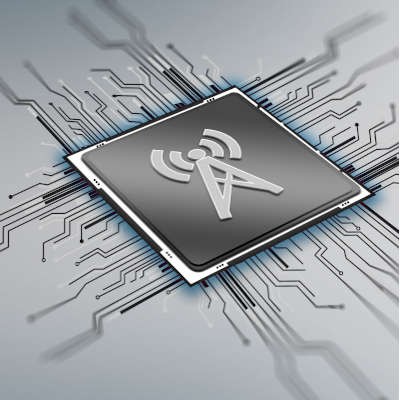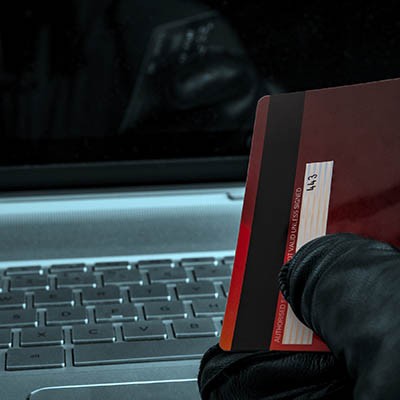The productivity software suites now available to businesses have come a long way in a relatively very short time. However, when selecting one, it is still crucial to compare your options based on a few key variables. Let’s go over these variables to make sure that the software suite you’re using is the right one for your needs.
BEI Blog
Data backup is a must-have for every business, but it isn’t enough to just copy your data. You will need to have a data recovery strategy in place to ensure that your business can effectively respond after a data loss incident. Today, we’ll take a look at why considering your recovery strategy early is important, and how to prioritize it with everything else going on with your business.
Professional services run the world. As a result, it is imperative that they innovate with the times. It is increasingly important that professional services companies keep their finger on the pulse of new technology. Let’s take a look at some of the technology that can benefit professional services companies.
Choosing what technology to invest in can be some of the most important decisions you are going to make for your business. Every business has a technology wish list. Some of those wishes are just based in simple practicality, while others are more geared toward the future. Regardless of how you think about your business’ next technology purchase, you are going to need a plan. Today, we’ll discuss how to approach your business’ IT strategy.
The typical business network will contain quite a few critical assets that need to be protected, which means that you need to seriously consider anything you add to that network. Take the wireless network that your business uses--how secure is it, and how well does it work? Well, we have a few ways that you can ensure that the answer to both these questions is “well.”
The security of your business’ digital assets is extremely important, which is why it is disheartening when we see so few organizations taking the steps they need to sufficiently protect them. We thought we would go through some practices that will help you protect these assets and start you on your way to developing a security strategy of your own.
As the holiday season we just survived shows us, new technology can be a really popular topic, especially for consumers. Businesses, on the other hand, have a lot of their excitement tempered by how much of a risk new tech presents - something could just as easily be a game-changer for their operations as it could prove to be a major source of problems that ultimately creates huge issues.
As a general rule, necessity dictates when a business upgrades the technology, they use each day. Sometimes it is because the tech they have been using can no longer support their needs, and sometimes, the solutions that are utilized simply aren’t efficient enough to keep up with operations any longer. New technologies may be adopted as a means to increase productivity, while others may actually be required by government-mandated regulations.
Today, keeping your network and computing infrastructure free from threats is the best way to control the security of your organization’s data. Any business that actively confronts their risks realizes early on that cybercrime has become a major problem that their business has to be kept insulated from. Unfortunately for many organizations, no matter how much your business spends on network security, all it takes is one misstep by someone who has access to your organization’s sensitive information to cause a major problem.
If you are looking to purchase a new desktop for your office or your home, you need to ask yourself several difficult questions to get the most bang for your buck. This is a five-part blog that will help you determine the right computer for the job. In this article, you’ll learn how to select the right CPU, or central processing unit.
Data backup is an integral part of any business continuity strategy, but there are so many different parts to it that it’s not surprising some slip through the cracks if left unchecked. If you’re not taking measures to keep disasters from derailing operations, you could lose everything you’ve worked so hard to achieve. We’ll discuss the critical parts of a data backup and disaster recovery system, including how and why you should test your backups periodically.
If your business is taking advantage of the cloud to meet its operational and data storage needs, then you’re already doing something right. The cloud has changed the way businesses function, but this also needs to extend to the way businesses think about data security. How is your business or cloud provider securing your critical business data and applications stored in the cloud?
Businesses can’t view the right technology solutions as a privilege--not any longer, when the modern business should look at technology as a necessity in order to remain competitive. Your business can benefit considerably from making use of the right technology solutions, but it’s not always easy to identify what your business needs. We’re here to help you make that choice.
Your business relies on technology to function as intended, and beyond that technology are the minds that maintain it and keep it operating efficiently. In a way, you put a great burden on them to ensure that your operations can continue unhindered; and yet, there are a variety of ways that you can make it easier for both IT and non-IT staff to do what you hired them to do.
Your Windows computer has all kinds of different settings that let it connect to different networks. While this might not seem like major difference, it could have a drastic effect on your organization’s cybersecurity. This week’s tip is dedicated to helping you make sure that your network profile is as secure as possible.
What’s a Network Profile?
Every time a Windows 10 device connects to a new network, you’ll be asked if it should be discovered by other devices that are connected to the network. If you choose “Yes,” the network will be set to Private. If you choose “No,” it will be set to Public.
Private and Public settings are referred to the type of network that your device connects to, as well as what kind of security the device is responsible for. If you are connected to a company network, as well as all of its security measures and other users who collaborate, you’ll want to make sure it’s a Private network setting. If it’s a public device that is “publicly” accessible, you’ll be placed at more risk of a hacking attack.
Changing the Network Profile
Windows 10 provides your organization a few ways to change your device’s network profile. You can use the built-in Settings application to do this.
From the Start menu, access the Settings application. Next, you have to go to Network and Internet. Select the kind of connection that your device will be connected to from the left panel menu. If you are using a physical network connection, choose Ethernet. If you’re using a wireless router to access the network wirelessly, click on Wi-Fi. Once you’ve done this, click on Network in the right panel. You can choose to select either a Public or a Private network profile here.
Domain Networks
Enterprise workstations can also take advantage of a third network profile--the domain network option. Only a network administrator can set its use, making it distinctly different from the traditional Private or Public profiles. It can only be set, and accessed, while the device is in the workplace itself.
Does your business need a hand with managing its network settings? Give BEI a call at (844) BIZ-EDGE.