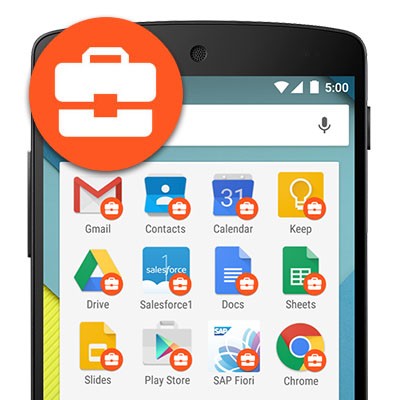There’s no denying that marketing is a big deal for smartphone manufacturers. They spend a lion’s share of their money pushing one or two devices on the public, when they build many more that sell as well or better. The thing is, not everyone has $1,000-to-$2,000 to drop on a cellphone every couple of years. To wrap up our look at the smartphone market, we thought we’d introduce you to some phones that won’t bust your budget and that can still provide users some value.
BEI Blog
Last week we explored the flagship smartphones that are on the market right now. Today, we wanted to look at some different devices. These devices carry the price tag of a flagship (or cost more), but don’t necessarily have the specs that you would expect from devices priced in that area. They explore new form factors, or in some cases, older form factors. Let’s briefly discuss four innovative new devices.
With Bring Your Own Device solutions becoming more popular, you want to be completely sure that your data is safe while also ensuring that you aren’t interfering with your employees’ personal use of their devices. This week, our tip will cover how you can do so with the help of Android’s work profiles feature.
A person’s smartphone is more than just a phone to most people. In fact, smartphone use is now so expected that companies are now trying to find a way to utilize their employees’ use of their devices rather than keeping them from using them. Today, we thought we would take a look at the current smartphone market.
In today's technology dependent world, smartphones play a critical role. How much do you really know about these devices? Sure, the devices haven’t changed a whole lot in the past decade, but what has changed? Today, we take a look at how smartphone batteries have evolved, and what we will see in the future.
The smartwatch has quite a few benefits, but anything that one might bring to the table is offset drastically by its position as a threat magnet. Vulnerabilities in smart watches and other wearable technology makes using these devices somewhat risky behavior. Today, we will look at some of the features of the modern smartwatch, how hackers are utilizing them to be disruptive, and what you need to do to protect yourself from the risk posed by hackers.
More businesses are moving to mobile technology than ever before, and one of the most popular solutions to this phenomenon comes in the form of Android smartphones. Android devices actually have quite a lot of hidden features that you’ll want to consider so that you can get the most out of your technology. Here are some efficient tips to help you get more productivity out of your Android device.
The Fast Snap
If you have two frequently-used apps on your device, you can quickly switch between them easily enough. All you have to do is use the overview key, which is more commonly known as the little square icon, to switch you between the two apps that you’ve used most recently. From the device’s home screen, this will pull up your last used application.
Fast Vibrate/Do Not Disturb
Everyone understands the embarrassment of having their phone ring during an inopportune time. Particularly in a business setting, you’re bound to run into this. If your phone is ever on full volume, you can activate the screen and hold the volume button down. This lets you quickly activate vibrate mode without making a scene.
Vibrating can still be loud, though. If it’s just too much, press the volume down button on your phone and set your device to Do Not Disturb. This keeps your volume from going off at the wrong time, while also allowing you to make exceptions for alarms and other specific incidents.
Customized Notifications
Having apps constantly distracting your workflow with notifications can cause your mobile device to have a negative impact on your productivity. You can tell your Android device to block notifications based on the application they are from. If you want to block notifications from a particular app, just press and hold the notification until you are given the option to change how the app reaches you via its notification settings.
Freeze Reboot
If your device ever locks up on you or freezes, you can force a reboot using both the Power and Volume Up buttons. If you press both of these at the same time and hold them for 10-to-15 seconds, the device will restart. If this doesn’t work, either your phone needs a recharge or there is another major problem with the device.
End Calls with the Power Button
Ending calls with the touch screen is more annoying than it needs to be. To save yourself some time, you can just hit the power button on the side of the device to end your call. This saves you the time that it might have taken to move your phone away from your face, look at it, and hit the screen. To engage this mode, open up your Settings, navigate to Accessibility, and select the Power Button Ends Call setting. You might be surprised by how much time this can save you.
What are some of your favorite Android shortcuts? Let us know in the comments.
Wireless charging is a true conundrum. Sure, it’s a brilliant idea. On the surface, there are no drawbacks. No more charging cords or adapters, unless you count the one that will always be plugged into the wall. Today we take a look at wireless charging, why it hasn’t taken over yet, and future options that will let us really charge our devices wirelessly.
A Little Background
As long as there have been need for it, people have been trying to go wireless. In fact, Nikola Tesla, one of the great minds in world history, spent most of his life on this problem. Of course at that time, electricity as a utility wasn’t a thing, and his plan was to create a device that would produce a magnetic field, theoretically allowing electrical currents to be transmitted through the ether. By developing the Tesla coil, he proved this to be possible. He was never able to deal with the fatal drawbacks that persisted, however. You know, open charges of electricity moving through the air has a tendency to frighten people, especially after a murderous elephant was fried using them to make a point.
As the technology moved on from Tesla, the Tesla coil was innovated upon, and eventually was incorporated in contemporary radar systems. As it became more powerful, the utility for such a technology wasn’t available. For years the work of people at the U.S. Department of Energy, NASA, and many private sector organizations was largely wasted as the technology didn’t seem to have a market.
The Smartphone
Despite the boom in consumer electronics in the last third of the 20th Century, not many devices took advantage of wireless charging technology, because not many of them were mobile at all (more on that later). Cellular phones, however, were mobile, and gave manufacturers a reason to revisit wireless charging technologies. At first cellular phones, and some commercial electronics (like razors) had docks. Then it happened...people realized that no matter what, there would be a wire necessary. Even in the most modern smartphones that have wireless charging, the dock is plugged into a power source.
Sure, the smartphone brought wireless charging to the attention of the masses, but since there is very little difference between connecting a wire at the base of device and situating the device on a charging pad just-so, it hasn’t yet become a true wireless technology. Now there are pads, bowls, and all types of other wireless charging docks, but they still all need to have a source of energy attached. A few companies have started utilizing the natural world as their energy source. In fact for as little as $25 you can get a solar wireless charging bank that has a pretty-good-sized 5000mAh battery in it, but you need to connect it to the smartphone via, you guessed it, a wire. You can get a wireless charging dock that you can charge beforehand, and while that is closer than ever to true wireless experience, you still have to charge it with a wire.
Actually Wireless
The truth is that every charging platform is going to need a source of power, so wireless charging for mobile isn’t going to be attained until people master the use of technologies that are:
- a) Effective at charging mobile devices with wireless charging capability.
- b) Not overly harmful to people.
Seems like a pretty easy list to meet, right? No one has brought a product to market yet. As we said earlier, wireless charging is a true conundrum. Today, there are numerous institutions trying to figure out the specifics that will allow us to charge our devices without restriction. Silicon Valley-based Energous, Ossia in Bellevue, Washington, and Santa Monica, California’s uBeam all have begun to develop technologies that meet the criteria above. As they develop “uncoupled” power solutions, the future becomes now.
The idea behind the technology is that wireless power sources will supply the necessary juice to not only smartphones, but wearables, hearing aids, and a litany of sensors that are increasingly being placed inside products. The problem now becomes how to utilize this technology, and how to market it. In fact, market analysts actually expect pad-based technology (like QI chargers) demand to increase, even as this new tech ramps up development. This is a direct result of the negligible amount of devices that currently support wireless charging. There just isn’t any platform that will meet the needs of consumers that include: creativity, affordability, and the ability to ubiquitously charge devices within range of the charger.
So currently, wireless charging is an oxymoron and will continue to be for the foreseeable future. Do you have a device that can be charged wirelessly? Do you find it useful? Leave your comments below and return to our blog regularly.
The Internet of Things can be used to create a lot of opportunity for your organization, but there are considerable risks that your business can’t forget about, no matter how tempting it is to take advantage of them. Even though security remains a prime concern for businesses, it’s clear that the Internet of Things isn’t going anywhere. Therefore, you might as well embrace it, or at least prepare for it.