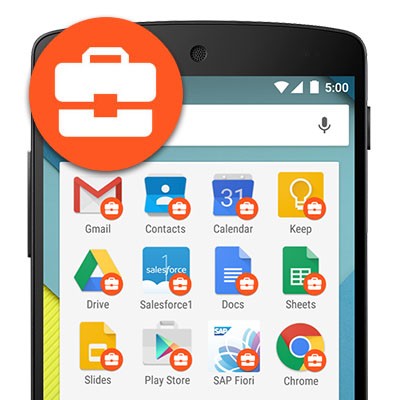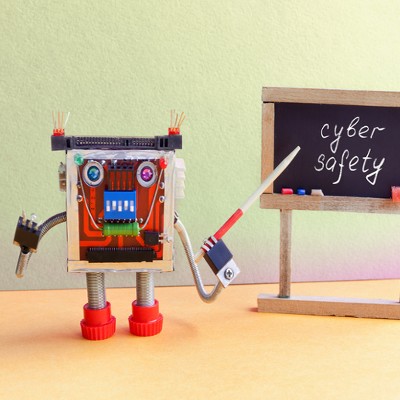With Bring Your Own Device solutions becoming more popular, you want to be completely sure that your data is safe while also ensuring that you aren’t interfering with your employees’ personal use of their devices. This week, our tip will cover how you can do so with the help of Android’s work profiles feature.
BEI Blog
One of the earliest memories I can remember is being relentlessly reminded “organization is the key to success”. While it might have been a comedic expression to say while cleaning up the house, becoming a business owner has undoubtedly caused organization to become more of a strategy rather than an obsession.
Email is almost certainly the most well-known solution that your business uses, so most users probably feel as though they have a pretty good handle on it. However, many of them are probably making things more difficult for themselves - and taking more time than they need to on it. This week, we’ll go over some easy tips to make your use of email more efficient.
Phishing has been gaining notoriety in cybersecurity circles, as it has been used quite successfully in a variety of business infiltrations and data breaches. Many of the more well-known cyberattacks of the last few years were enabled by phishing. In order to protect your business’ interests, you and your team need to be able to identify these social engineering attempts. We’ll go over a few ways to do so for this week’s tip.
Project management is key to the success of all businesses. Luckily, there are great software options that can do a lot for you, if used correctly. Today, we look at project management and share tips to help make sure you are using the software correctly, further organizing your business and success of projects.
If your business is in retail, you’re going to need technology that makes it easier to function. In many cases a Point-of-Sale (POS) system--or a Point-of-Purchase system--is the right tool. The POS system looks as though it is a common device you would see in most retail or service businesses. POS platforms are available for more than just retail businesses, but it is in retail that the solution really shines. Today, we’ll take a look at the benefits a POS system will bring your company and how to ensure that your solution is right for your business.
Windows 10 is the culmination of all the prior versions of the operating system, which means it offers all the great options that earlier versions did with contemporary improvements to make these options even better. To leverage the full potential of Windows 10, we recommend following these five simple tips.
Productivity is a huge priority in today’s business world, and with today’s technology, it can be achieved at just about any time. However, with the way our brains are wired, staring at our screens late at night isn’t great for our capacity to sleep. However, there are a few settings that you can change to reduce these impacts. Here, we’ll give a few tips to help you do so.
A company’s wireless network is a big part of what they do. Not only does it provide the freedom for people to move around, it also spurs on collaboration, enhances coordination, and provides more availability for people to be productive. Problems abound with many organizations’ Wi-Fi strategy, however. If your business doesn't take proactive measures to properly manage your wireless connections, they may not be as effective or secure as you need them to be. Today, we’ll give you a few tips to make your wireless platform strong and resilient.
The holiday season is coming to an end, which means it’s time to get back to the grind in the new year. However, if you happened to receive an Android device as a gift (or maybe treated yourself to one, I’m not judging), you can leverage it to make work a little easier. We’ll give you a few tips how.
A backup is a critical consideration for any business, in more ways than one. We have a tendency to immediately jump to “business-ending disaster” whenever we mention a backup. However, we’ve realized that this may have the unfortunate side effect of lulling you into a false sense of complacency - after all, what are the chances of being struck by a “business-ending disaster?”
An IT provider can do a lot for your business, but it can exceed your organization’s expectations in more ways than one. A growing business, however, often runs into issues that need to be addressed regarding its technology. We’ll outline some of the major benefits that technology management from an IT provider can offer for a growing business.
Business cards have long been part of business etiquette. In the late Renaissance period, visitors were announced with special cards that signified the arrival of the guest and reminding the recipient of their social obligations. The Industrial Revolution transformed these into trade cards, and the professional business card as we know it got its start. Today, the business card is a useful networking tool, even though transferring the information into a phone can be a hassle.
This has been observed by app developers, who have devised applications to simplify this process. For today’s tip, we’ll analyze a few and their features to give you an idea of what to look for.
Drop
Drop is a specialized app that serves a dual purpose. Not only does it act as a virtual business card itself, it also allows you to snap a picture of a new business acquaintance’s card and have it automatically be saved as a new contact based on the information on the card.
Touted as the “Ultimate Live Networking Tool,” it is easy to see the benefits of Drop. After all, rather than being stuck on a card that is easy to lose, your new contact’s information is right where you’ll use it: your phone. The application processes the information on the card and incorporates it into the contact record. However, the app isn’t perfect -- it can only recognize one physical address per card, and has been known to misread names.
Despite this, Drop seems to be a solid enough solution, working with both Android and iOS devices. It also features a nifty geolocation feature that groups together cards that were scanned at the same place, and can even extract details from pictures you may have taken of business cards before. Drop also allows you to create and share your own digital business cards, even with those who don’t have the app installed.
CamCard
CamCard offers users a means of managing the business cards they collect and scan using the mobile app and associated tablet and web apps. As a cloud-based service, scanned cards are automatically accessible from any device the user happens to be working from. Scanned cards can have notes added to them, reminders scheduled, and can be shared out at business networking events.
CamCard also has a business app that allows you to share business cards and their information with your internal sales team. CamCard Business enables your employees to share business cards within the entire organization or by department, while integrating with Google Contacts, Outlook Contacts, Microsoft Excel and other solutions. You can even set access control rules based on your users’ roles.
Of course, these are not the only two applications that allow you to manage business cards. Are there any others that you’ve tried? Share your experiences with us in the comments!
If you think about it, password security is an interesting phenomenon. The odds are that a user knows the importance of using a strong password, as well as the potential consequences of using weak ones. Yet, time after time, people would rather go with passwords that are easy to type and remember, as opposed to adding a few simple security measures.
More businesses are moving to mobile technology than ever before, and one of the most popular solutions to this phenomenon comes in the form of Android smartphones. Android devices actually have quite a lot of hidden features that you’ll want to consider so that you can get the most out of your technology. Here are some efficient tips to help you get more productivity out of your Android device.
The Fast Snap
If you have two frequently-used apps on your device, you can quickly switch between them easily enough. All you have to do is use the overview key, which is more commonly known as the little square icon, to switch you between the two apps that you’ve used most recently. From the device’s home screen, this will pull up your last used application.
Fast Vibrate/Do Not Disturb
Everyone understands the embarrassment of having their phone ring during an inopportune time. Particularly in a business setting, you’re bound to run into this. If your phone is ever on full volume, you can activate the screen and hold the volume button down. This lets you quickly activate vibrate mode without making a scene.
Vibrating can still be loud, though. If it’s just too much, press the volume down button on your phone and set your device to Do Not Disturb. This keeps your volume from going off at the wrong time, while also allowing you to make exceptions for alarms and other specific incidents.
Customized Notifications
Having apps constantly distracting your workflow with notifications can cause your mobile device to have a negative impact on your productivity. You can tell your Android device to block notifications based on the application they are from. If you want to block notifications from a particular app, just press and hold the notification until you are given the option to change how the app reaches you via its notification settings.
Freeze Reboot
If your device ever locks up on you or freezes, you can force a reboot using both the Power and Volume Up buttons. If you press both of these at the same time and hold them for 10-to-15 seconds, the device will restart. If this doesn’t work, either your phone needs a recharge or there is another major problem with the device.
End Calls with the Power Button
Ending calls with the touch screen is more annoying than it needs to be. To save yourself some time, you can just hit the power button on the side of the device to end your call. This saves you the time that it might have taken to move your phone away from your face, look at it, and hit the screen. To engage this mode, open up your Settings, navigate to Accessibility, and select the Power Button Ends Call setting. You might be surprised by how much time this can save you.
What are some of your favorite Android shortcuts? Let us know in the comments.
2017 was chock-full of security threats, attacks, and breaches. Therefore, 2017 was also chock-full of lessons to be learned regarding business cybersecurity. For this week’s tip, we’ll review a few lessons that hopefully weren’t missed.
Lesson One: Keep Track of Your Data
When Yahoo and Equifax announced that huge amounts of their client data had been breached, it became clear that even some of the biggest organizations that are most reliant on security are severely lacking in their security, especially where their data is concerned.
As this was observed, it also became clear that small or medium-sized businesses need to be more careful with their data security. After all, if such large organizations were able to be breached--and for these breaches to have gone unnoticed and then unannounced for months--an SMB needs to make sure that its data is accounted for and secured against threats.
Lesson Two: Patches are Pretty Important
As we said above, 2017 saw plenty of breaches, a sizable amount of which could have been prevented by deploying patches in a timely manner, especially in the Equifax case. Patches are, appropriately enough, what developers create to resolve security issues, or ‘holes.’ However, as 2017 proved, everyone needs to do a little better where patches are concerned.
First of all, developers need to improve their turnaround when it comes to releasing patches. For instance, the patch for the bug that enabled the EternalBlue exploit wasn’t released until a month after EternalBlue was disclosed. Meanwhile, the exploit was used to enable attacks like WannaCry and NotPetya.
This brings us to businesses like yours. Without applying patches in a timely manner, any organization is leaving themselves vulnerable to attacks that leverage what a patch could have resolved.
While you can’t control when a patch for an issue will be released, you can control when that patch is applied to your systems. The longer the patch goes unapplied, the longer you allow yourself to be vulnerable.
Plus, let’s say Microsoft releases a patch for a security vulnerability that hasn’t been discovered by the public. Once the patch is out, hackers can take it apart and find out what the vulnerability is and use it to attack those who are slow to apply the fix.
Lesson Three: There are Plenty of Ways for Data to Be Stolen
If you were asked, between ransomware and social engineering (like business email and account compromise, or BEC, attacks), which was the more profitable approach for cybercriminals, which would you guess? If you were leaning toward BEC attacks, you’d be right--Cisco found that BEC attacks are five times more profitable than ransomware attacks. According to the Federal Bureau of Investigation, business email and account compromise attacks have lost businesses over $5 billion.
Businesses also need to make sure that all of their endpoints feature the same security measures, as it is much easier for a threat to gain access to your business network from a relatively unprotected endpoint that it would be for that threat to gain access to the highly-protected, real prize directly. Access controls can help prevent a threat from accessing everything from a single endpoint, and security training can help your business endpoints recognize threats and mitigate them.
There is no denying that 2017 saw plenty of stress via security issues. Learning from this stress and adjusting based on it can help 2018 be more secure. For more assistance with your security, reach out to BEI at (844) BIZ-EDGE.